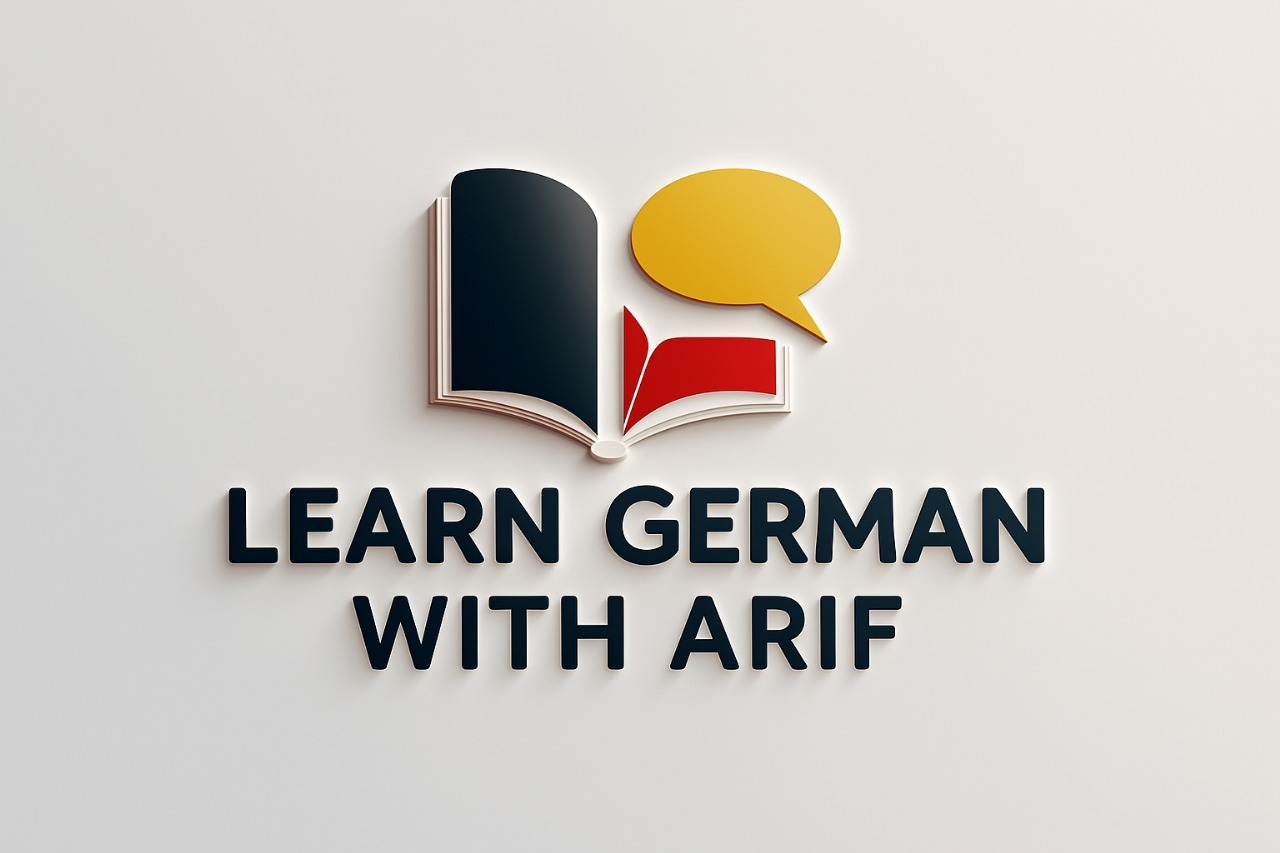This lesson will show you how to create a basic WooCommerce product for use with your Courses. Aenean iaculis faucibus tortor at gravida. Fusce sodales, nulla eu mattis facilisis, tellus lectus blandit nisi, nec bibendum libero odio et diam. Duis sodales sem at elit dignissim fermentum.
+8801826500075
Beauty Spa & Fitness Training
Beauty Spa & Fitness Training
This Course will show you how to integrate Sensei with WooCommerce in order to sell your Courses. Make sure you have downloaded and setup WooCommerce before beginning this course. Sed volutpat suscipit orci, vitae cursus neque auctor ut. Donec eget nibh ullamcorper, laoreet tellus non, sagittis lectus. Nulla iaculis risus quam. Integer felis dui, semper nec venenatis ac, porta nec sapien. Sed in pulvinar magna.
Lessons
Radiance Ritual
This lesson will show you how to assign a WooCommerce Product to a Course. This will make the Course available for sale on the frontend of the website. Pellentesque egestas libero arcu, id mollis lacus pulvinar at. Phasellus eu faucibus mauris, at molestie nisi. Sed ultrices lacus tincidunt vehicula lacinia.